
Income Tax Return Filing Latest Update: As the deadline for filing ITR is coming to an end, most of the taxpayers must have started filing their income tax returns. They need to know that the last date to file income tax return (ITR) for FY 2021-22 is July 31, 2022. Most of the salaried taxpayers log in to the income tax portal once or twice in a year while filing their ITR. And due to less use of the ITR portal, they might forget their profile password. In case you’ve forgotten your income tax e-filing password, you can still reset your new password with the east methods.Also Read – Income Tax Return Filing Deadline To End In 15 Days: Here’s How To File ITR Offline And Online
As per the Income tax website, “The Forgot Password service is available to all registered users on the e-Filing portal. With this service, you can reset you e-Filing portal password with e-Filing OTP / Aadhaar OTP / Bank Account EVC / Demat Account EVC / Digital Signature Certificate (DSC) / Net Banking.” Also Read – Income Tax Return Filling (ITR): 10 Things To Know Before Filing ITR For FY 2021-22
The income tax website wants all taxpayers who are filing income tax returns using its e-filing portal to have an account. So, if you have forgotten your password, there is a reset option available. Also Read – 4 Money Changes That Will Impact Your Pocket In July | Complete List Here
Page Contents
Here’s how to reset e-filing profile password:
- Go to the e-Filing homepage and click Login
- Enter your User ID and click Continue.
- Select Secure Access Message, Password option and click ‘Forgot Password’.
- Now, enter your user ID and click ‘Continue’.
- Select an Option to Reset Password page and select OTP on mobile number. registered with Aadhaar and click Continue.
- In next page, select ‘Generate OTP’ and click Continue. If you have an Aadhaar OTP, choose I Already Have OTP on Mobile Number. Registered with Aadhaar and input the 6-digit OTP already in your possession.
- Select the declaration checkbox and click ‘Generate Aadhaar OTP’ on the ‘Verify Your Identity’ screen.
- Enter the 6-digit OTP received on your mobile number registered with Aadhaar and click verify.
- After all this, the success message and a Transaction ID will be displayed. You need to keep the Transaction ID on file for future reference.


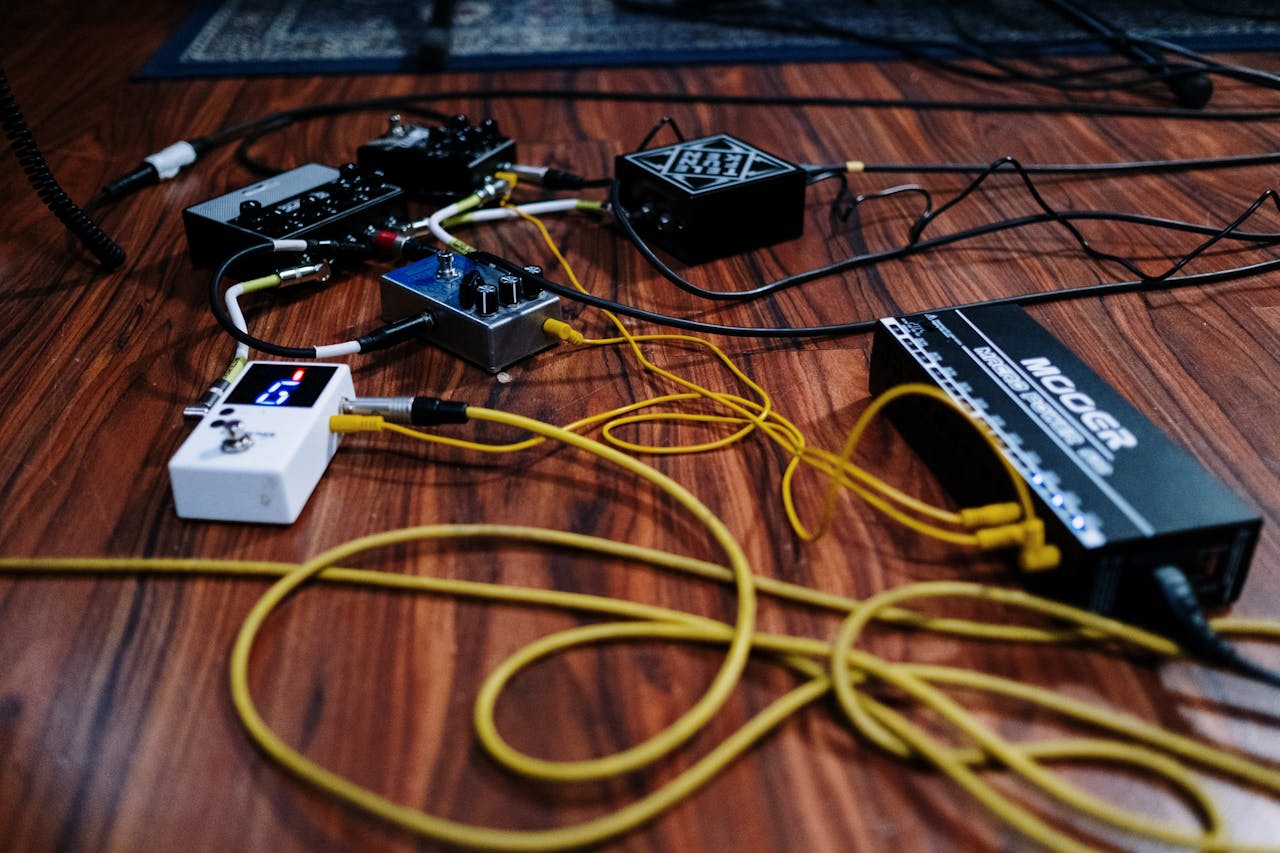









Leave a Comment