In the world of evolving communication, the widely used software for e-communication is the MS Exchange Server and Outlook. Most small, medium or big enterprises in the world use the Outlook and MS exchange server. These two need to work hand in hand to keep the workflow as smooth as possible.
But we don’t always work on these tools when we are online, often we work on these when offline. Today we are going to see Outlook error ‘Exchange is currently in recovery mode’ and then look at the procedure to resolve it.
Let’s get started.
Outlook works with two file types OST and PST and the OST file is responsible for the offline work and that’s when the error in question occurs. OST files are known as the offline storage table and used when there is no internet connection in your PC or Laptop. The file makes sure that your work is in sync with the Exchange Server once the connection is restored to the system.
The Outlook 2003 and later versions included a new feature called cached exchange mode and this mode offered additional functionality and helped in the offline working environment. With this feature, Outlook makes sure that it copies the data present on the exchange server and keep it synchronized with the offline data files.
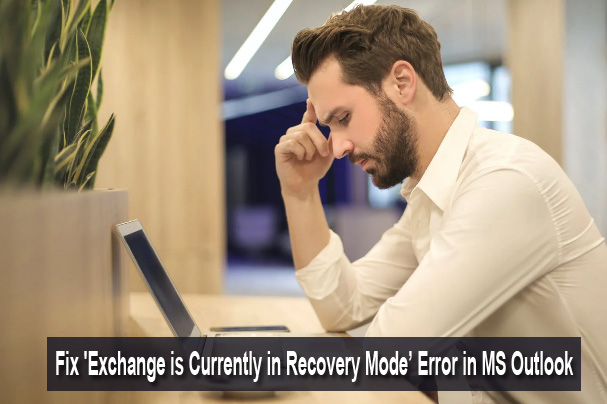
Page Contents
The Error ‘Exchange is Currently in Recovery Mode’
Whenever an error occurs while you are trying to focus on a specific work, it results in panic and chaos. Most of these errors occur due to the file structure of the OST file type. There are good chances of the file getting corrupted due to an inconsistent state of the exchange mailbox. When that happens, the error ‘Exchange is currently in recover mode’ occurs in the system and leaving it useless.
In this condition, you’ll only have access to either offline mode or online mode. You won’t be able to work properly unless you resolve this error immediately.
There can be plenty of reasons behind this type of error on your Outlook profile but most probably it is caused by the error in the OST file. Or the copy of the cached mailbox is different from the copy present on the Exchange server. Other reasons could include the incompatibility with the exchange server version. So, to resolve this error as soon as possible you would need to resolve the error in the OST file.
You also like this backlink tool
Resolve the Error
To resolve this error, you have a couple of options which are listed below.
Disable Cached Exchange Mode: In this method, you have to disable the cached exchange mode and then remove all the OST files present on your system. But you’ll lose the data which wasn’t saved to the exchange server. And after that, you can enable the cached exchange mode to make it working again.
This method is not suitable for everyone because many of us don’t want to lose the important data present on the OST files. So, you would need a different solution that does not involve deleting the OST files from the system.
Convert OST to PST: Manual methods are always time-consuming and laborious and aren’t considered as the preferred methods for solving an error. So, the best way to resolve this error is by converting the OST to PST using the tool from the Shoviv. Shoviv OST to PST converter tool is one of the best tools you’ll find on the market. This way you will be able to use the PST file without and worry and use it in the Outlook.
This tool offers quite a feature list but the most significant one is that you’ll be able to use the demo version as well. Yes, you can download the demo version and convert the first 50 items/folder of the OST file with ease. If you like that tool, then go on and purchase the full license and use it to convert OST to PST.
The tool is designed with keeping Outlook users in mind and you won’t have any problems using it. Here are the steps required to use the tool on your computer.
- Go and download the Shoviv OST to PST converter on your computer and install it on your system.
- Launch the tool and click on the Add OST file from the top ribbon.
- Now, click on the browse button to select multiple or single OST file and click OK.
- Once the content of the OST file is visible, right-click on the selected file and then click ‘Save all files in Outlook PST’ option.
- Now, you will have the option to check or uncheck the options for subfolders in the file.
- Then, you have to select Export and Create a new PST file from the Export option.
- Now, click Next and see the progress bar of the process and save a detailed report of the process.
This is how you can resolve the listed error in the Outlook. You have the luxury to choose from two methods here, choose according to your convenience and resolve the error. But the OST to PST converter method is best and efficient in solving problems like these.











Leave a Comment